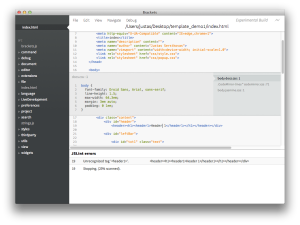This month finishes with my blog entry, Thinking about mobile UX and UI.
Category Archives: Uncategorized
Going cross platform on mobile
I recently finished my blog entry on mobile cross platform development. Here are the links to all three parts:
4G and advertising, Google Play SEO recommendations, Mobile NFC and using APIs to make data mobile
A roundup of my recent blog entries from the last couple of months:
- What impact will 4G have on our advertising efforts?
- Google Play SEO and Google’s discoverability recommendations
- Mobile NFC today and in the future
- APIs – Do you have the API-tite for having your data consumed in new and interesting ways?
Happy New Year!
iOS 7 brings with it a number of useful features for enterprise and MDM
Apple’s new iOS 7 brings a number of useful updates with it’s release, some of which will prove particularly useful from an enterpirse and MDM point of view. Here’s a quick rundown of those elements available when transitioning to iOS 7 (time permitting I’ll touch on these in more detail in later posts):
Seamlessly protect work and personal data with more complete and streamlined MDM.
Touch ID for unlocking device and buying content from itunes, App Store and iBooks (passcode required after reboot or 48 hours of inactivity). No details on when it will be usable by third party apps though.
Activation Lock – requires AppleID to delete iCloud account, erase all settings, activate device (enabled automatically with Find My iPhone, but disabled by default for Supervised devices).
Control attachments/documents through MDM managed accounts and apps – keep corporate data within managed apps and prevent personal data from moving to managed apps (does not control cut and paste between managed and unmanaged apps though).
All data is protected by “data protection” by default, with ability for developers to opt in to higher levels of protection if required.
Silent app installation and wireless app configuration on demand for managed apps via MDM.
Apps can now feedback on errors etc. to the MDM system.
Ability to push content updates to apps that aren’t running using a “silent push notification”.
Embed custom fonts (truetype and opentype) within an app’s configuration profile in base64.
SSO no longer limited to same vendor apps – SSO can be used across any apps that the IT administrator assigns via MDM as well as being passed to specified domains.
Improved Apple Store Volume Purchase Program – codes have been replaced by licenses and new APIs are available for managing the installing/revoking of apps. When revoked the user is notified that they have 30 days to purchase the app after which it will stop opening making it useless.
VPN can now be specified per app – secure tunnel now provided for each managed app rather than one being used by all apps on the device. Apps not provided by the company continue to connect to the internet as they would do normally.
Caching service (coming soon) – cache ios software, apps, updates, books and purchased content – private IP address zero configuration.
Airdrop photos, contacts, documents peer to peer – provision for encrypted transfers and share with only contacts or everyone (iTunes account based).
Mail updates – Add and reorganise smart mailboxes in the mailbox list, view PDF annotations, quick look for attachments and sync note support for Microsoft Exchange 2010.
Manage Apple TV in iOS 7 – IT administrators via the use of their MDM system, will now be able to enroll and control Apple TVs.
Better control for AirPrint in the enterprise.
Multipeer connectivity, multitasking for all apps, 64-bit OS for iPhone 5S and later.
i-FunBox
i-FunBox is a small free app to access iOS sandbox
Allows to access and change files required for testing in case actual device is only one place it can be tested.
Stay app (stores windows position)
This app could be useful for you all guys.
Use case: when we arrange all windows an our desktops (incl. external monitor) and we disconnect the monitor, it will put all windows in one screen for you. When you reconnect your monitor, all windows will stay in previous positions – will not be restored back to two monitor settings. This app stores positions of windows for you. Link to website is below, but you can also get the app from app store 10.49£.
I would really like to try this app out, but I don’t have sufficient fund for it at the moment. So if you know any good free app which does the same, please let me know.
Brackets – HTML/CSS/JS editor written in HTML/CSS/JS
Gareth Noon posted link to this amazing tool http://www.youtube.com/watch?v=rvo3Mv1Z4qU
This tool allows to edit css file in line of HTML file. So basically if you’re looking into you body tag, you tool will find all related css parts for you to edit in-line. Just few weeks ago it would save us (Me and Tor) at least few hours of work when we were editing JQuery CSS files.
There are no final version yet (developers claims that they are using this same tool to develop the tool itself for quite some time already, so it should be quite good), but it’s available on git https://github.com/adobe/brackets
Didn’t have time to try it out now, but definitely will and provide a feedback here.
edit:
With help of Gareth forced it to run:
iOS 6 In-App Purchase – access any content from iTunes store
The Store Kit framework (StoreKit.framework) now supports the purchasing of iTunes content inside your app and provides support for having downloadable content hosted on Apple servers. With in-app content purchases, you present a view controller that lets users purchase apps, music, books, and other iTunes content directly from within your app. You identify the items you want to make available for purchase but the rest of the transaction is handled for you by Store Kit.
SKDownload class represents a downloadable piece of content. In addition, theSKPaymentTransaction class has been modified to provide an array of download objects for any hosted content. To download a piece of content, you queue a download object on the payment queue. When the download completes, your payment queue observer is notified.iOS Core Data
Here’s a simple but comprehensive tutorial – it explains stuff on your way to actually making a test app. Takes only about 20 mins to do it from scratch and get the concepts in place.
http://www.raywenderlich.com/934/core-data-on-ios-5-tutorial-getting-started
CloudForce 2012: Activision
This is video from SalesForce Social Activision Keynote I was impressed how they can track any social media source to help any customer facing problems. It’s quite long video and lots of talk, so watch it if you have a bit of time
You can find more videos from http://www.salesforce.com/uk/cloudforce/
P.S. Sorry, don’t really know how to format wordpress blog post properly yet